Q: Who is eligible for student tickets?
All currently enrolled UCF Students are eligible to sign up for student tickets (this excludes students in the UCF ONLINE PROGRAM)
You WILL NOT be able to access student tickets if you are not currently taking classes or are a Valencia College student. If you are a current student and having trouble creating an account or logging into your previously created account, please reach out to tickets@ucfathletics.org or call (407) 823-1000.
Q: Do I have to purchase my UCF Student Ticket?
No, All full time UCF enrolled students receive a FREE admission to UCF football regular season home games.
Q: How do I access my UCF Student Ticket?
After claiming your ticket, you can view and save it to your phone through the UCF Gameday app or by visiting www.UCFKnights.com/Login from your phone’s web browser.
Q: Does having a Student Ticket ENSURED admission into the game?
FOOTBALL - All students holding a ticket must be in the student ticket line 30 mins prior to kick off in order to ensure entry. All seating is first-come, first-served. Students with" Student Tickets" arriving after the 30 min mark will be asked to join the general standby pass line.
Basketball - All event admission is on a first-come, first-served basis. Claiming a pass DOES NOT guarantee admission, so be sure to arrive at games EARLY!
Q: If did not successfully claim a student ticket, what can I do? (FOOTBALL ONLY)
All eligible students who did not successfully claim a student ticket are eligible to claim a standby line pass. On gameday, students with a standby pass will be admitted beginning 30 minutes before kickoff IF the student section has not reached capacity.
Q: How are seats assigned?
Student seating is general admission. All seats are available on a first-come, first-served basis. Reserving seats is not allowed.
Q: How do I access my UCF Student Pass if I don't have an iPhone or Android phone?
If you do not have a smartphone or your device is not available on gameday, you can visit the ticket window beginning 3 hours prior to kickoff to receive a printed ticket. Please note, you cannot claim a ticket in person. You must claim your ticket or standby pass before visiting the ticket window.
Q: Do I still need my UCF student I.D.?
Yes, you will need to show your student I.D. along with your claimed student ticket or standby pass upon entry
Q: Do I have to I have sign-up for every game?
Yes, you will need to claim a ticket for each game you plan on attending.
Q: How do I buy guest tickets?
A VERY limited amount of Student Guest Tickets will be available to purchase on a game-by-game basis based on student ticket demand. Open the UCF Gameday app and tap "tickets" in the bottom right corner. Select "Purchase Student Guest Tickets." Students may purchase 1 guest pass for home football events and up to 2 guest passes for home basketball events, if available. Knightmare Society members will receive first access to guest tickets,
Q: How much do UCF student guest tickets cost?
Football student guest tickets are $48. Men’s basketball guest tickets are $15 for non-conference games and $20 for conference games.
Q: How does my guest(s) scan into the game?
Your guest will need to enter the stadium with you using the ticket on your phone. Guests must be accompanied by a current UCF student with valid ticket and ID.
Q: Can I sell my student ticket for games that I do not attend?
No, student tickets, standby passes, and guest tickets are not eligible for ticket transfer or resell. For Home Football games you cannot attend we encourage you to return your student ticket in the UCF Gameday app so another UCF student can attend. Guest tickets are non-refundable.