UCF Athletics and Hopscotch, a mobile-technology leader for sports and live events, launched the school's first-ever mobile app dedicated to athletics. The UCF Knights app is free and available for immediate download on iOS and Android.
The UCF Knights app provides:
- Info for men's and women's teams. Fans can select their favorite student-athletes and sports to personalize app content.
- Scores: Fans can access live-game scoreboards, box scores and stats via an integration with Stats.com.
- Schedules: Fans can buy tickets to upcoming home games on their mobile devices via Ticketmaster integration.
- Loyalty Program: Along with access to student-only Knightmare Rewards, the UCF Athletics app houses Legion Points, which will work with UCF's corporate partners, too
- Breaking news: Fans get exclusive, personalized push notifications, videos, articles and photos, plus social streams.
Make sure your notifications are turned on by following the steps below.
Step 1 - Open the UCF Knights App
Step 2 - To get to the app settings, tap the three bars on the top left of the app
Step 3 - To turn on the notifications for the app, tap the button next to the UCF Knights News, making sure it is green
Step 4 - Never miss updates on your favorite Knights teams by turning on notifications by sport